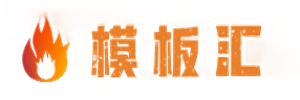vscode怎么快速生成html5框架呢?vscode中想要生成html矿建,该怎么做呢?下面就跟着小编来看看vscode开发html5的技巧,详细请看下文介绍。
vscode怎么快速生成html5框架? vscode快速生成html5方法
1、首先打开vscode。

2、然后在计算机主页创建一个文本文档。
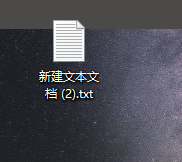
3、文本文档后缀名改为.html。
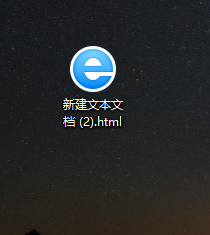
4、接着打开vscode,点击左上角文件,打开文件,找到刚刚创建的文本文档(改了后缀名的)。
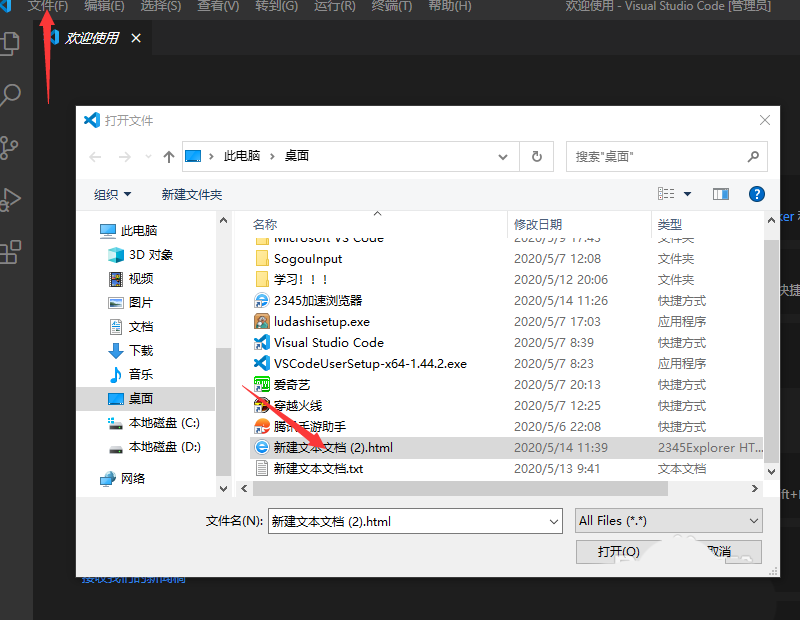
5、最后在第一行小写输入!然后按Tab键,回车即可(一个!的)。

谢谢大家的观看,更多精彩教程请关注下载之家!
文章声明:以上内容(如有图片或视频在内)除非注明,否则均为模板汇原创文章,转载或复制请以超链接形式并注明出处。
本文作者:管理本文链接:https://baijiaci.com/news/525.html